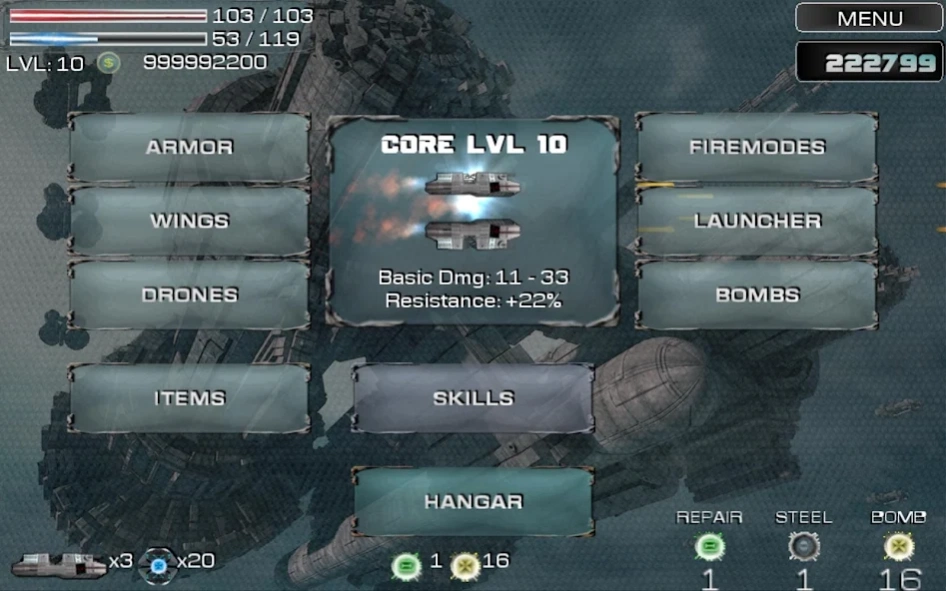SKY STEEL - Heavy Wings 1.3.1
Free Version
Publisher Description
SKY STEEL - Heavy Wings - Ultimate SHMUP with RPG Elements, tons of weapons, upgrades, stages and more!
SKY STEEL - Heavy Wings is a HUGE side scrolling arcade style Shmup with rpg elements,
quick&simple controls, tons of weapons, fire-modes, upgrades, enemies and stages!
Features
***** 7 Wolds, Unlimited Stages and Tons of visible Upgrades
***** Critical Hits, Damage System, Level-Ups & Skill-tree
***** Epic Boss-fights and Bonus Stages
***** Online GooglePlay Achievements & Leaderboards
***** 10 different Wings to unlock
***** Over 100 permanent and visible Upgrades
***** 7 Difficulty Modes! Easy Bullet Hell
***** Control War Drone Pets
***** Over 50 Enemy Types
***** changeable Gun Firemodes
***** Special Score Combo System
***** Upgrade Lasers, Rockets, Rail Guns, Plasma and more
***** STEEL MODE & Screen Bombs
***** Quick-Bar Slots for Items
***** HD effects and unique Music
***** Sidescrolling SHMUP (R-Type Style) 2.5D
***** 100% pure Indie Game by ZET
SKY STEEL is a Game by Zet for PolarityFlow.com. Creator of Wing Zero and Blue X Rising.
Feedback is very welcome! Visit our website for more details. http://www.polarityflow.com
About SKY STEEL - Heavy Wings
SKY STEEL - Heavy Wings is a free app for Android published in the Action list of apps, part of Games & Entertainment.
The company that develops SKY STEEL - Heavy Wings is ZET. The latest version released by its developer is 1.3.1.
To install SKY STEEL - Heavy Wings on your Android device, just click the green Continue To App button above to start the installation process. The app is listed on our website since 2019-04-25 and was downloaded 5 times. We have already checked if the download link is safe, however for your own protection we recommend that you scan the downloaded app with your antivirus. Your antivirus may detect the SKY STEEL - Heavy Wings as malware as malware if the download link to ch.s1ze.skysteel is broken.
How to install SKY STEEL - Heavy Wings on your Android device:
- Click on the Continue To App button on our website. This will redirect you to Google Play.
- Once the SKY STEEL - Heavy Wings is shown in the Google Play listing of your Android device, you can start its download and installation. Tap on the Install button located below the search bar and to the right of the app icon.
- A pop-up window with the permissions required by SKY STEEL - Heavy Wings will be shown. Click on Accept to continue the process.
- SKY STEEL - Heavy Wings will be downloaded onto your device, displaying a progress. Once the download completes, the installation will start and you'll get a notification after the installation is finished.